Updating a billable item is very simple.
Once logged in, navigate to Billable Items Here you will be able to see all of your existing billable items. You can use the search boxes to search through your items by their name or price.
Once you've found the item, on the far right hand side of the results table is an "Actions" button. Clicking on this will show a drop down menu. From the list, click on "Edit".
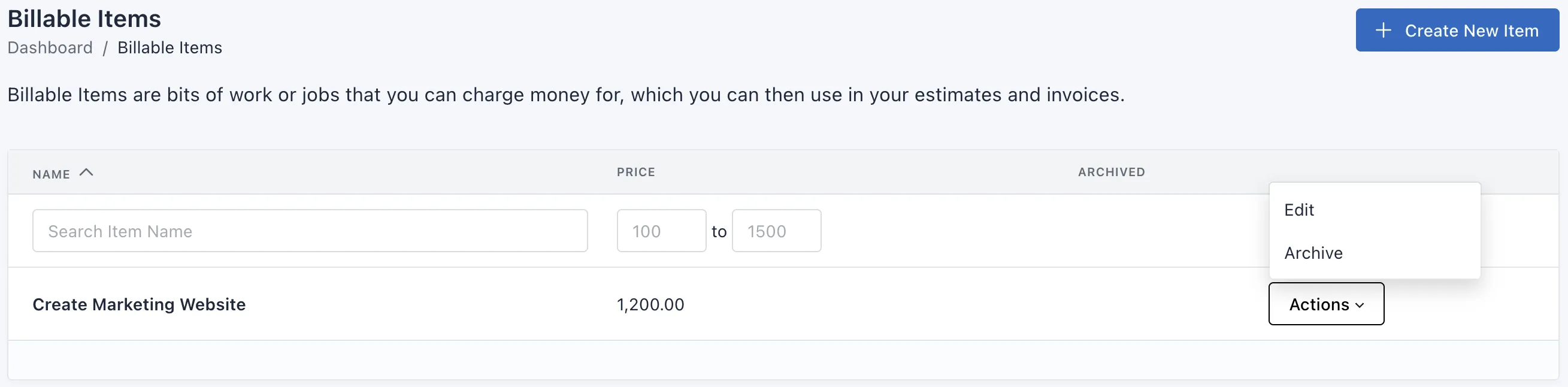
On the edit page, you will be able to change any information, however fields marked with an asterisk (*) are required and cannot be left empty.
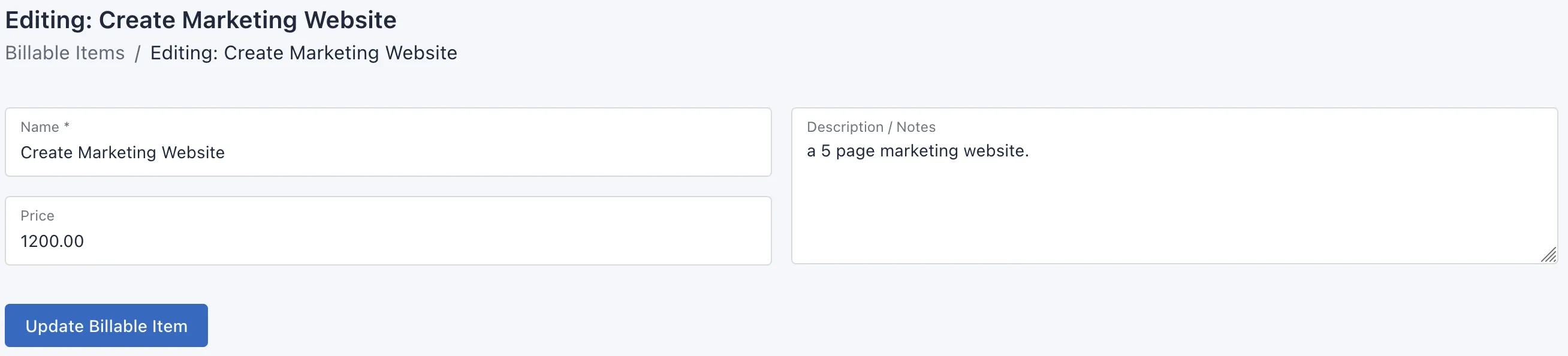
Once you are finished making your changes, click the Update Billable Item button to save your changes.