Billable items are bits of work you can charge for. For example if you want to bill someone for building a new website or installing a new boiler, you can create a billable item. Billable items allow you to set a price and then when you create an estimate or invoice you can choose from your list of items.
Once logged in, navigate to Billable Items and click on the "Add New Item" button located at the top right of the page.
This will take you to the Create a Billable Item page. Within here you will see a form where you can enter your item details. the following fields are required:
- Name
- Price
The Description / Notes field is optional. If you do enter a value it will show up in any estimates or invoices you create.
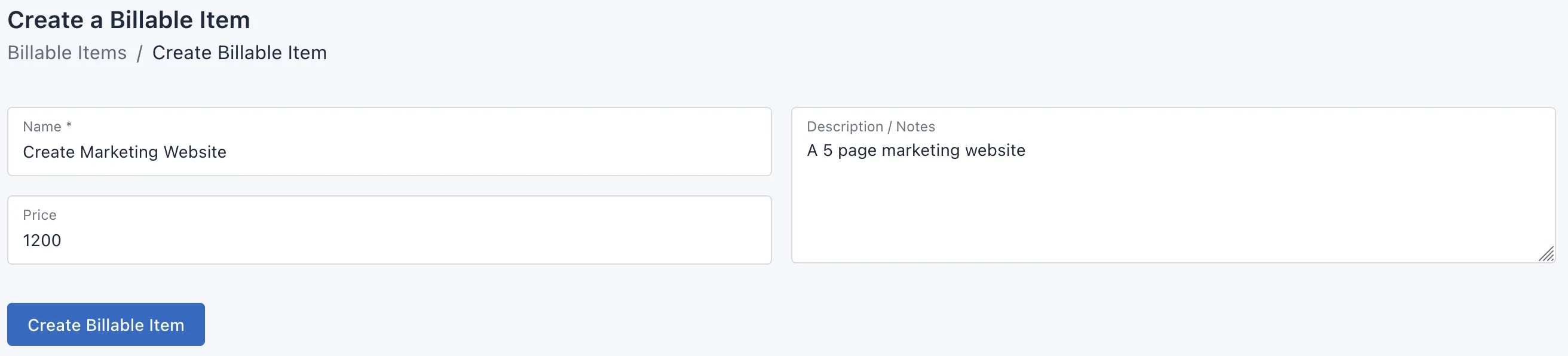
Once you've added your item details, click the Create Billable Item button at the bottom of the form. If there are any errors with the data you have supplied, the fields and their respective error messages will be show.
On success you will be redirect back to the billable item listing page, where you can view all of your items.